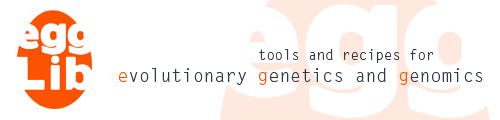Alphabets¶
In order to accommodate different type of data (DNA, protein, codons
or microsatellites, for example) a special class has been designed,
Alphabet, which centralizes the list of valid allelic values
(separated in exploitable and missing alleles). Even though the user
can define his own alphabets, it is recommended to use pre-defined
instances present in the package, for two reasons: first, a number of
tools expect data of a particular type and in this case the alphabet is
used to validate the data type (nucleotide sequences must be coded
using the alphabets.DNA alphabet), and, second, some of the
pre-implemented alphabets are optimized (especially DNA). Pre-defined
instances are available in the alphabets module.
As a result, in order to instanciate an instance of the class
Align , Container or Site it is mandatory
to indicate under which alphabet they should operate. For example to
import a DNA alignment from a file, one can just type the following:
>>> aln = egglib.io.from_fasta('align1.fas', alphabet=egglib.alphabets.DNA)
Note
Some functions require pre-implemented alphabets, such as
tools.to_codons(), tools.to_bases() or the functions
of the class tools.Translator. Other functions are
completely generic in this regard and accept custom alphabets so
long as they are well-constructed.
Facilities available in Align/Container instances¶
Automatic conversion of string input¶
To visualize data one can use the function
string() from the SequenceView class
such as in the following example:
>>> aln = egglib.io.from_fasta('align4.fas', alphabet=egglib.alphabets.DNA)
>>> print(aln.get_sequence(0).string())
ACCGTGGAGAGCGCGTTGCA
The following is a similar way to obtain the same result:
>>> aln = egglib.io.from_fasta('align4.fas', alphabet=egglib.alphabets.DNA)
>>> print(aln.get_sequence(0)[:])
Be careful however that sequences will only spawn strings when the underlying alphabet allows it. It is not the case when using simulated data from the coalescent simulator since the simulator does not use a DNA alphabet in order to be able to accommodate more general models, or when processing numeric data (microsatellite data):
>>> coal = egglib.coalesce.Simulator(1, num_chrom=[10], theta=2.0)
>>> aln = coal.simul()
>>> print(aln.get_sequence(0).string())
Traceback (most recent call last):
File "<stdin>", line 1, in <module>
File "/home/stephane/.local/lib/python3.9/site-packages/egglib/_interface.py", line 245, in string
raise ValueError('cannot generate sequence string with alphabet {0}'.format(self._parent._alphabet.name))
ValueError: cannot generate sequence string with alphabet KAM:2
>>> seq = aln.get_sequence(0)
>>> print(seq[:])
[0, 0, 0, 1, 0, 1, 0]
It is however possible to visualize alignments generated by this type
of simulations. One can use the fasta() method and
specifying the egglib.alphabets.DNA as an argument:
>>> print(aln.fasta(alphabet=egglib.alphabets.DNA))
>
AAACACA
>
CCAACAC
>
AAACACA
>
AACAAAA
>
AAAAAAA
>
AAACACA
>
AAACACA
>
AAACAAA
>
AAAAAAA
>
AAACAAA
This will map the simulated alleles to nucleotide bases, based on an arbitrary order of bases and generate an intuitive nucleotide sequence. Note that the latter will work only if the mutation model used for simulations allows at most four alleles.
Protein translation¶
EggLib allows you to translate DNA sequences to proteins. The
translation operates in two steps: DNA to codons and codons to protein.
The standard is therefore to use the function
tools.to_codons() which converts the alignment from the DNA
alphabet to the codon alphabet. Translation requires codon sequences.
Other functions that strictly require coding sequences are
tools.backalign(), tools.trailing_stops(),
tools.iter_stops(), tools.has_stop() and the class
CodingDiversity. To perform the DNA to codon extraction, and
if the sequences are not an open reading frame (the default
assumption), a tools.ReadingFrame instance indicating the
bounds of the reading frame must be passed as an argument to the
tools.to_codons() function.
EggLib has built-in support for all genetic codes described in USA’s National Center for Biotechnology Information (NCBI) database (http://www.ncbi.nlm.nih.gov/Taxonomy/Utils/wprintgc.cgi). The genetic codes and their identifiers are listed here.
Protein translation tools lie in the tools module, which gathers various functionalities that are described in the following of this section.
The tools.translate() function¶
The simplest way to translate nucleotide sequences to amino acids with
EggLib is probably the tools.translate() function. This function
is flexible: it takes as input alignments, sequence sets, or individual
sequences, and returns a corresponding object, as listed in the table
below:
Input type |
Returned type |
|---|---|
Once the DNA-to-codon conversion performed, the usage is straightforward, as exemplified below:
>> aln = egglib.Align.create([
... ('sample1', 'TTGCTAGGTGTATAG'),
... ('sample2', 'TTCCTAGATGAATAG'),
... ('sample3', 'ATGCTAGATGAATAG')],
... alphabet=egglib.alphabets.DNA)
>>> aln.to_codons()
>>> prot = egglib.tools.translate(aln)
>>> print(prot.fasta())
>sample1
LLGV*
>sample2
FLDE*
>sample3
MLDE*
The code option of this function lets you specify the genetic code to be used, if it is not the standard one. Among others, the option in_place tells the function to overwrite the object you provide, instead of returning a new one. This can be useful in memory- or especially time-critical applications:
>>> aln = egglib.Align.create([
... ('sample1', 'TTGCTAGGTGTATAG'),
... ('sample2', 'TTCCTAGATGAATAG'),
... ('sample3', 'ATGCTAGATGAATAG')],
... alphabet = egglib.alphabets.DNA)
>>> aln.to_codons()
>>> egglib.tools.translate(aln, in_place=True) # returns None
>>> print(aln.fasta())
>sample1
LLGV*
>sample2
FLDE*
>sample3
MLDE*
translate() can also translate individual sequences, either
provided as a SequenceView or a str
(in_place does not work in these two cases):
>>> print(egglib.tools.translate('CCATTGGTAATGGCC'))
PLVMA
Use the allow_alt=True option to support alternative start codons
(a rare phenomenon accounted for by all genetic codes).
“Smart” translation¶
By default, codons with any missing data are translated as missing data
(the X character). However, in certain cases it is possible to
guess: for example (in the standard genetic code), CTN necessarily
translates to a Leucine because all four possibilities (CTA, CTC,
CTG, and CTT) do. Similarly, both AGC and TGC encode a Serine,
so WGC also necessarily encodes a Serine. The option smart=True
turns on automatic detection of those case, based on the table of ambiguity characters
in the nomenclature for nucleotide codes
reproduced in the table below:
Symbol |
Meaning |
|---|---|
G |
G |
A |
A |
T |
T |
C |
C |
R |
G or A |
Y |
T or C |
M |
A or C |
K |
G or T |
S |
G or C |
W |
A or T |
H |
A or C or T |
B |
G or T or C |
V |
G or A or C |
D |
G or A or T |
N |
G or A or T or C |
The tools.Translator class¶
There is a Translator class in the tools module
that performs the same operations as the tools.translate() function.
If you need to translate many data sets in one go, it will probably be faster
to use this class as in the example below, where we assume that aligns is
a list of Align instances:
>>> trans = egglib.tools.Translator(code=1)
>>> for aln in aligns:
... trans.translate_align(aln, in_place=True)
The option code=1 is actually the default. It is shown just to
show that options are specified in the class’s constructor.
Detecting open reading frames and processing stop codons¶
There are additionnal tools helping you to manage coding sequences, or sequences containing open reading frames:
tools.orf_iter()provides an iterator over all possible open reading frames of the sequence. It is configurable (see options) and is used as this (with default options):>>> for start, stop, length, frame in egglib.tools.orf_iter(seq): ... print(seq[start:stop])
The example displays the sequence of each open reading frame, although some may need to be reverse-complemented, as determined by the sign of the
framevariable.tools.longest_orf()is a shortcut to find the longest possible open reading frame. If there is a tie, the function does not take the decision for you and raises an exception.tools.trailing_stops()detects and optionally fixes stop codons at the end of sequences of an alignment.tools.iter_stops()provides you with an iterator over the positions of all stop codons of the alignment.tools.has_stop()is a shortcut to test if an alignment contains any stop codons.